: radio_test 프로젝트에 bsp 프로젝트안에 있는 button 관련 기능을 추가해 넣어 테스트 해봤습니다.
목차
1> 진행순서를 정리해 봤습니다.
▶ bsp 프로젝트안의 다음코드 복사해 옵니다.
void bsp_evt_handler(bsp_event_t evt)
{
~~ 중략 ~~
}
void bsp_configuration()
{
uint32_t err_code;
err_code = bsp_init(BSP_INIT_BUTTONS, bsp_evt_handler);
APP_ERROR_CHECK(err_code);
}
▶ radio_test 프로젝트의 sdk_config.h 파일을 열고 다음을 추가해 줍니다.
// <h> app_button - buttons handling module
//==========================================================
// <q> BUTTON_ENABLED - Enables Button module
#ifndef BUTTON_ENABLED
#define BUTTON_ENABLED 1
#endif
// <q> BUTTON_HIGH_ACCURACY_ENABLED - Enables GPIOTE high accuracy for buttons
#ifndef BUTTON_HIGH_ACCURACY_ENABLED
#define BUTTON_HIGH_ACCURACY_ENABLED 0
#endif
// </h>
▶ radio_test 에 bsp 프로젝트에서 복사한 코드 및 main()함수에 아래내용 추가후 빌드 진행합니다.
int main(void)
{
~~ 중략 ~~
bsp_configuration();
~~ 중략 ~~
}
▶ 빌드에러 발생 (bsp_init 에러)
Building ‘radio_test_pca10040’ from solution ‘radio_test_pca10040’ in configuration ‘Debug’
5> Compiling ‘main.c’
1> Linking radio_test_pca10040.elf
1> C:/Program Files/SEGGER/SEGGER Embedded Studio for ARM 5.42a/gcc/arm-none-eabi/bin/ld: Output/Debug/Obj/radio_test_pca10040/main.o: in function `bsp_configuration':
1> D:\Project\SES\nRF5SDK_1702\nRF5_SDK\examples\peripheral\radio_test/main.c:158: undefined reference to `bsp_init'
Build failed→ 프로젝트 파일(.emProject)을 연후 아래 내용 추가해 줍니다.
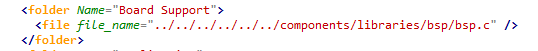
▶ 빌드에러 발생 (app_button.h 에러)
Building ‘radio_test_pca10040’ from solution ‘radio_test_pca10040’ in configuration ‘Debug’
5> Compiling ‘bsp.c’
5> D:\Project\SES\nRF5SDK_1702\nRF5_SDK\components\libraries\bsp\bsp.c:52:10: fatal error: app_button.h: No such file or directory
5> compilation terminated.
Build failed→ 프로젝트 파일에서 nRF_Libraries 아래에 app_button.c 를 추가해 줍니다.

→ 프로젝트 파일에서 c_user_include_directories 에 다음내용 추가
c_user_include_directories= ~~ 중략~~ ;../../../../../../components/libraries/button;
▶ APP_BUTTON_* 에러 발생
6> D:\Project\SES\nRF5SDK_1702\nRF5_SDK\components\libraries\bsp\bsp.c:165:18: error: 'BSP_BUTTON_ACTION_LONG_PUSH' undeclared (first use in this function)
6> D:\Project\SES\nRF5SDK_1702\nRF5_SDK\components\libraries\bsp\bsp.c:165:18: note: each undeclared identifier is reported only once for each function it appears in
6> D:\Project\SES\nRF5SDK_1702\nRF5_SDK\components\libraries\bsp\bsp.c:182:53: error: 'BSP_BUTTON_ACTION_LONG_PUSH' undeclared (first use in this function)
6> D:\Project\SES\nRF5SDK_1702\nRF5_SDK\components\libraries\bsp\bsp.c:499:63: error: 'BSP_BUTTON_ACTION_PUSH' undeclared (first use in this function); did you mean 'APP_BUTTON_ACTIVE_HIGH'?
6> D:\Project\SES\nRF5SDK_1702\nRF5_SDK\components\libraries\bsp\bsp.c:563:32: error: 'BSP_BUTTON_ACTION_PUSH' undeclared (first use in this function); did you mean 'APP_BUTTON_ACTIVE_HIGH'?
6> D:\Project\SES\nRF5SDK_1702\nRF5_SDK\components\libraries\bsp\bsp.c:570:18: error: 'BSP_BUTTON_ACTION_LONG_PUSH' undeclared (first use in this function)
6> D:\Project\SES\nRF5SDK_1702\nRF5_SDK\components\libraries\bsp\bsp.c:573:18: error: 'BSP_BUTTON_ACTION_RELEASE' undeclared (first use in this function); did you mean 'APP_BUTTON_RELEASE'?
Build failed→ 프로젝트 파일의 c_preprocessor_definitions= 안에서 다음 내용 제거
BSP_DEFINES_ONLY; 제거
▶ 빌드에러 발생 ( nrfx_gpiote_in_is_set 에러)
1> C:/Program Files/SEGGER/SEGGER Embedded Studio for ARM 5.42a/gcc/arm-none-eabi/bin/ld: Output/Debug/Obj/radio_test_pca10040/app_button.o: in function `detection_delay_timeout_handler':
1> D:\Project\SES\nRF5SDK_1702\nRF5_SDK\components\libraries\button/app_button.c:229: undefined reference to `nrfx_gpiote_in_is_set'
1> C:/Program Files/SEGGER/SEGGER Embedded Studio for ARM 5.42a/gcc/arm-none-eabi/bin/ld: Output/Debug/Obj/radio_test_pca10040/app_button.o: in function `gpiote_event_handler':
1> D:\Project\SES\nRF5SDK_1702\nRF5_SDK\components\libraries\button/app_button.c:248: undefined reference to `nrfx_gpiote_in_is_set'
1> C:/Program Files/SEGGER/SEGGER Embedded Studio for ARM 5.42a/gcc/arm-none-eabi/bin/ld: Output/Debug/Obj/radio_test_pca10040/app_button.o: in function `app_button_init':
1> D:\Project\SES\nRF5SDK_1702\nRF5_SDK\components\libraries\button/app_button.c:272: undefined reference to `nrfx_gpiote_is_init'
1> C:/Program Files/SEGGER/SEGGER Embedded Studio for ARM 5.42a/gcc/arm-none-eabi/bin/ld: D:\Project\SES\nRF5SDK_1702\nRF5_SDK\components\libraries\button/app_button.c:274: undefined reference to `nrfx_gpiote_init'
1> C:/Program Files/SEGGER/SEGGER Embedded Studio for ARM 5.42a/gcc/arm-none-eabi/bin/ld: D:\Project\SES\nRF5SDK_1702\nRF5_SDK\components\libraries\button/app_button.c:297: undefined reference to `nrfx_gpiote_in_init'
1> C:/Program Files/SEGGER/SEGGER Embedded Studio for ARM 5.42a/gcc/arm-none-eabi/bin/ld: Output/Debug/Obj/radio_test_pca10040/app_button.o: in function `app_button_enable':
1> D:\Project\SES\nRF5SDK_1702\nRF5_SDK\components\libraries\button/app_button.c:314: undefined reference to `nrfx_gpiote_in_event_enable'
Build failed→ 프로젝트 파일에 다음추가
<folder Name="nRF_Drivers">
~~ 중략~~
<file file_name="../../../../../../modules/nrfx/drivers/src/nrfx_gpiote.c" />
</folder>
→ sdk_config.h 파일에 다음추가
//==========================================================
// <e> GPIOTE_ENABLED - nrf_drv_gpiote - GPIOTE peripheral driver - legacy layer
//==========================================================
#ifndef GPIOTE_ENABLED
#define GPIOTE_ENABLED 1
#endif
// <o> GPIOTE_CONFIG_NUM_OF_LOW_POWER_EVENTS - Number of lower power input pins
#ifndef GPIOTE_CONFIG_NUM_OF_LOW_POWER_EVENTS
#define GPIOTE_CONFIG_NUM_OF_LOW_POWER_EVENTS 4
#endif
// <o> GPIOTE_CONFIG_IRQ_PRIORITY - Interrupt priority
// <i> Priorities 0,2 (nRF51) and 0,1,4,5 (nRF52) are reserved for SoftDevice
// <0=> 0 (highest)
// <1=> 1
// <2=> 2
// <3=> 3
// <4=> 4
// <5=> 5
// <6=> 6
// <7=> 7
#ifndef GPIOTE_CONFIG_IRQ_PRIORITY
#define GPIOTE_CONFIG_IRQ_PRIORITY 6
#endif
// </e>
// <e> NRFX_GPIOTE_ENABLED - nrfx_gpiote - GPIOTE peripheral driver
//==========================================================
#ifndef NRFX_GPIOTE_ENABLED
#define NRFX_GPIOTE_ENABLED 1
#endif
// <o> NRFX_GPIOTE_CONFIG_NUM_OF_LOW_POWER_EVENTS - Number of lower power input pins
#ifndef NRFX_GPIOTE_CONFIG_NUM_OF_LOW_POWER_EVENTS
#define NRFX_GPIOTE_CONFIG_NUM_OF_LOW_POWER_EVENTS 1
#endif
// <o> NRFX_GPIOTE_CONFIG_IRQ_PRIORITY - Interrupt priority
// <0=> 0 (highest)
// <1=> 1
// <2=> 2
// <3=> 3
// <4=> 4
// <5=> 5
// <6=> 6
// <7=> 7
#ifndef NRFX_GPIOTE_CONFIG_IRQ_PRIORITY
#define NRFX_GPIOTE_CONFIG_IRQ_PRIORITY 6
#endif
// <e> NRFX_GPIOTE_CONFIG_LOG_ENABLED - Enables logging in the module.
//==========================================================
#ifndef NRFX_GPIOTE_CONFIG_LOG_ENABLED
#define NRFX_GPIOTE_CONFIG_LOG_ENABLED 0
#endif
// <o> NRFX_GPIOTE_CONFIG_LOG_LEVEL - Default Severity level
// <0=> Off
// <1=> Error
// <2=> Warning
// <3=> Info
// <4=> Debug
#ifndef NRFX_GPIOTE_CONFIG_LOG_LEVEL
#define NRFX_GPIOTE_CONFIG_LOG_LEVEL 3
#endif
// <o> NRFX_GPIOTE_CONFIG_INFO_COLOR - ANSI escape code prefix.
// <0=> Default
// <1=> Black
// <2=> Red
// <3=> Green
// <4=> Yellow
// <5=> Blue
// <6=> Magenta
// <7=> Cyan
// <8=> White
#ifndef NRFX_GPIOTE_CONFIG_INFO_COLOR
#define NRFX_GPIOTE_CONFIG_INFO_COLOR 0
#endif
// <o> NRFX_GPIOTE_CONFIG_DEBUG_COLOR - ANSI escape code prefix.
// <0=> Default
// <1=> Black
// <2=> Red
// <3=> Green
// <4=> Yellow
// <5=> Blue
// <6=> Magenta
// <7=> Cyan
// <8=> White
#ifndef NRFX_GPIOTE_CONFIG_DEBUG_COLOR
#define NRFX_GPIOTE_CONFIG_DEBUG_COLOR 0
#endif
// </e>
// </e>
▶ 빌드 성공

▶ radio_test 실행후 Button1, Button2 누르면 Serial 로그에 다음처럼 나오면 OK 입니다.

→ bsp_evt_handler () 코드는 아래 내용 참고하세요.
void bsp_evt_handler(bsp_event_t evt)
{
switch (evt)
{
case BSP_EVENT_KEY_0:
NRF_LOG_INFO("BSP_EVENT_KEY_0");
break;
case BSP_EVENT_KEY_1:
NRF_LOG_INFO("BSP_EVENT_KEY_1");
break;
default:
return; // no implementation needed
}
}
간단히 radio_test 프로젝트에 button 기능을 추가해 봤습니다.
그럼 수고하세요.

반응형
'Nordic_nRF52' 카테고리의 다른 글
| [NRF52] ble_app_blinky 프로젝트에 multi link 추가하기 (0) | 2023.06.27 |
|---|---|
| [Nordic Tool] Power Profiler Kit II 사용하기 (0) | 2023.06.16 |
| [nRF52] ble_app_hids_keyboard 에 NUS 추가하기 (0) | 2023.03.23 |
| [nRF52] ble_app_uart 프로젝트 (0) | 2023.03.16 |
| [nRF52 ] error: 'NRFX_TIMER0_INST_IDX' undeclared here (0) | 2023.02.08 |
