: ble_app_bps 프로젝트는 Blood Pressure profile 중
blood pressure service 와 Device information service 를
추가로 Battery Service 를 적용한 예제 프로그램 입니다.
목차
1> Nordic document
https://infocenter.nordicsemi.com/topic/sdk_nrf5_v17.1.0/ble_sdk_app_bps.html
nRF5 SDK v17.1.0: Blood Pressure Application
This example requires one of the following SoftDevices: S112, S132, S140 Important: Before you run this example, make sure to program the SoftDevice. The Blood Pressure Application is an example that implements the Blood Pressure profile using the hardware
infocenter.nordicsemi.com
2> 프로젝트 위치
<InstallFolder>\examples\ble_peripheral\ble_app_bps
3> nRF connect 앱을 통한 연결후 service / characteristics
: 5 개의 서비스 는 아래와 같습니다.
(Generic Access , Generic Attribute, Blood Pressure, Battery Service, Device Information)
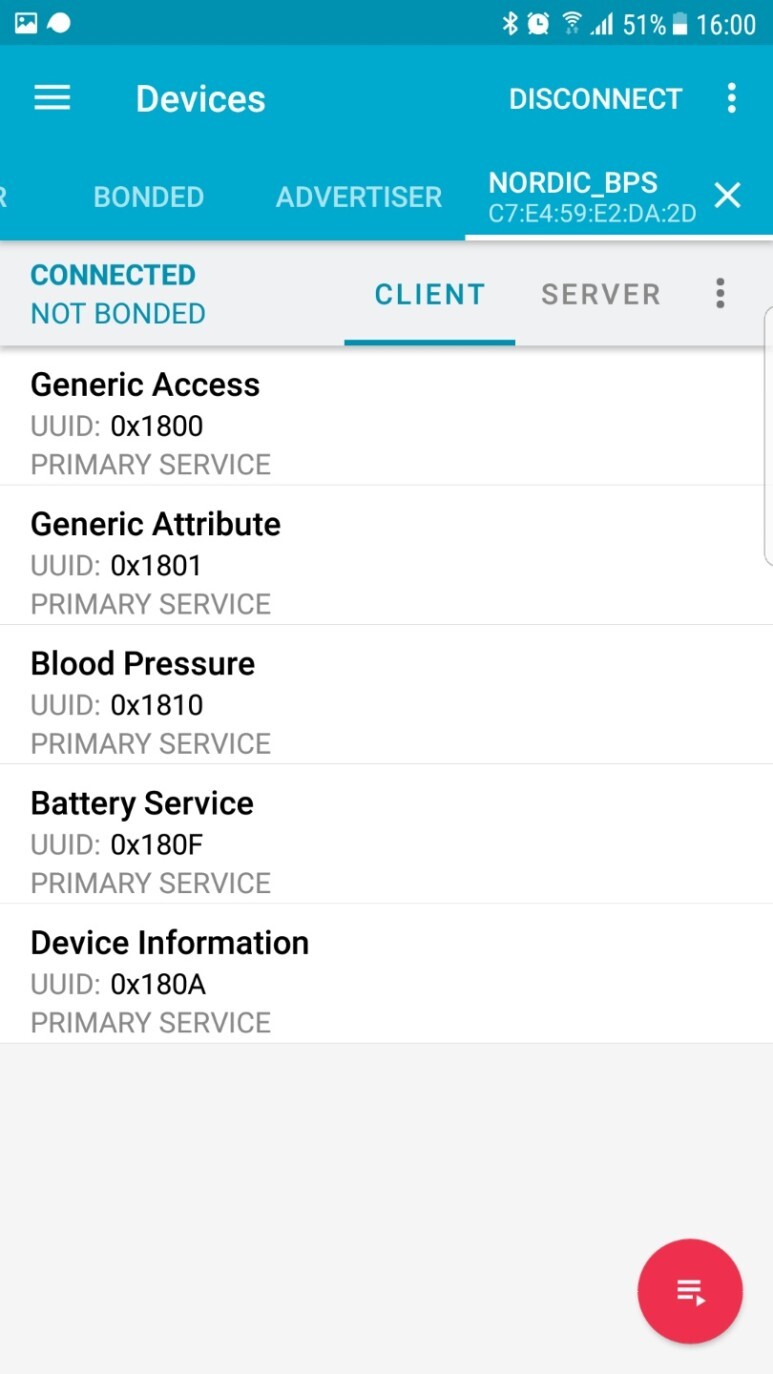
▶ Blood Pressure 서비스 안의 2개의 characteristic 은 아래와 같습니다.
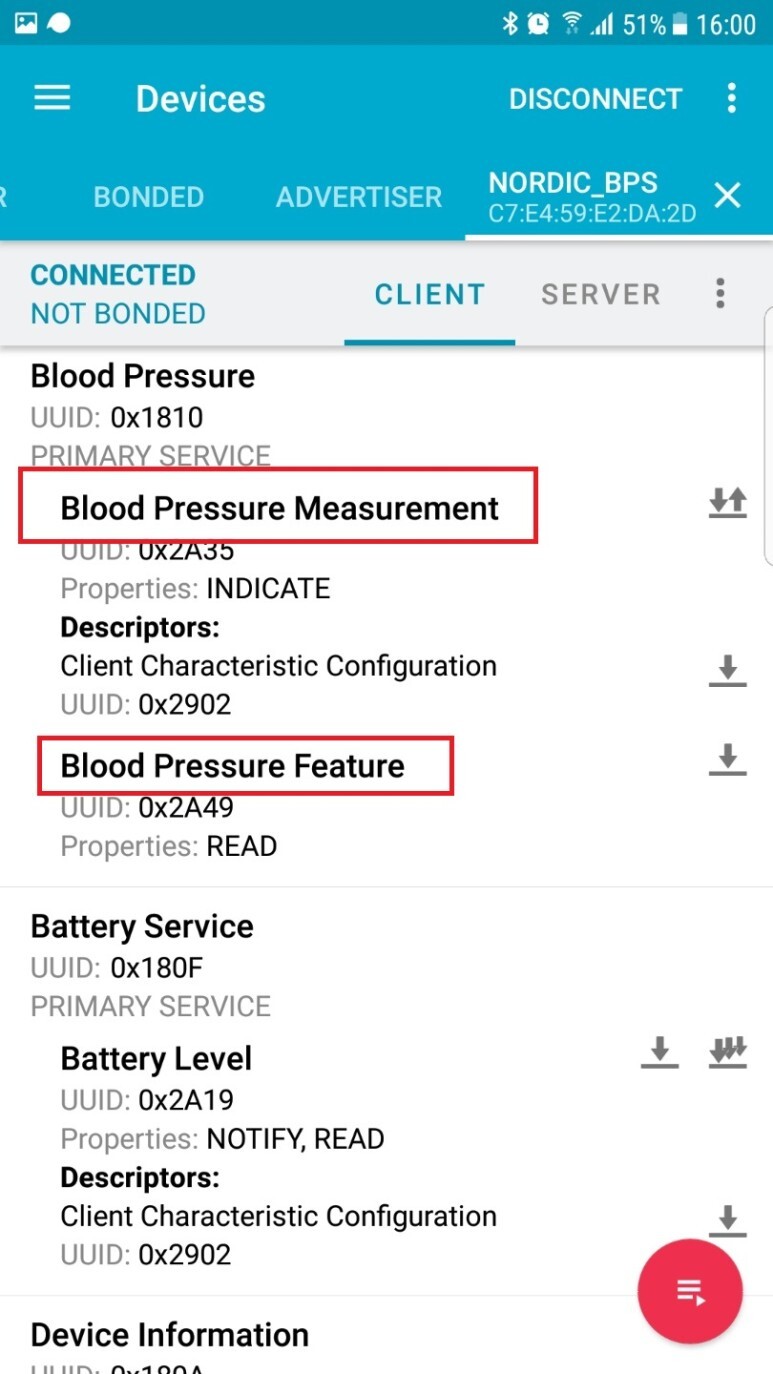
4> nRF Logger 메시지 ( nRF Connect 앱 통한 Connect 완료시 까지)
nRF Connect, 2022-06-17
Nordic_BPS (C7:E4:59:E2:DA:2D)
V 10:30:56.667 Connecting to C7:E4:59:E2:DA:2D...
D 10:30:56.667 gatt = device.connectGatt(autoConnect = false, TRANSPORT_LE, preferred PHY = LE 1M)
D 10:30:56.732 [Callback] Connection state changed with status: 0 and new state: CONNECTED (2)
I 10:30:56.732 Connected to C7:E4:59:E2:DA:2D
D 10:30:56.733 wait(1600ms)
D 10:30:56.755 [Broadcast] Action received: android.bluetooth.device.action.ACL_CONNECTED
V 10:30:58.334 Discovering services...
D 10:30:58.334 gatt.discoverServices()
D 10:30:58.343 [Callback] Services discovered with status: 0
I 10:30:58.343 Services discovered
V 10:30:58.356 Generic Access (0x1800)
- Device Name [R W] (0x2A00)
- Appearance [R] (0x2A01)
- Peripheral Preferred Connection Parameters [R] (0x2A04)
- Central Address Resolution [R] (0x2AA6)
Generic Attribute (0x1801)
Blood Pressure (0x1810)
- Blood Pressure Measurement [I] (0x2A35)
Client Characteristic Configuration (0x2902)
- Blood Pressure Feature [R] (0x2A49)
Battery Service (0x180F)
- Battery Level [N R] (0x2A19)
Client Characteristic Configuration (0x2902)
Device Information (0x180A)
- Manufacturer Name String [R] (0x2A29)
- Model Number String [R] (0x2A24)
- System ID [R] (0x2A23)
D 10:30:58.356 gatt.setCharacteristicNotification(00002a35-0000-1000-8000-00805f9b34fb, true)
D 10:30:58.359 gatt.setCharacteristicNotification(00002a19-0000-1000-8000-00805f9b34fb, true)
I 10:31:02.745 Connection parameters updated (interval: 980.0ms, latency: 0, timeout: 4000ms)
5> 상세분석
5-1> 초기화 관련 코드
log_init();
timers_init();
buttons_leds_init(&erase_bonds);
power_management_init();
ble_stack_init();
gap_params_init();
gatt_init();
advertising_init();
services_init();
sensor_simulator_init();
conn_params_init();
peer_manager_init();
5-2> 배터리 notification 관련 코드
▶ 배터리 레벨은 주기적으로 체킹해야 하므로 timer를 사용하고 간격은 2초간격 입니다.
// timer 관련
APP_TIMER_DEF(m_battery_timer_id);
void timers_init(void)
{
~~~~ 중략 ~~~~
app_timer_init();
app_timer_create(&m_battery_timer_id,
APP_TIMER_MODE_REPEATED,
battery_level_meas_timeout_handler);
}
void battery_level_meas_timeout_handler(void * p_context)
{
battery_level_update();
}
app_timer_start(m_battery_timer_id, BATTERY_LEVEL_MEAS_INTERVAL, NULL);
// battery 정보 업데이트
void battery_level_update(void)
{
~~~~ 중략 ~~~~
ble_bas_battery_level_update(&m_bas, battery_level, BLE_CONN_HANDLE_ALL);
}
ret_code_t ble_bas_battery_level_update(ble_bas_t * p_bas, uint8_t battery_level,
uint16_t conn_handle)
{
ble_gatts_value_t gatts_value;
~~~~ 중략 ~~~~
gatts_value.p_value = &battery_level;
sd_ble_gatts_value_set(BLE_CONN_HANDLE_INVALID,
p_bas->battery_level_handles.value_handle,
&gatts_value);
~~~~ 중략 ~~~~
ble_gatts_hvx_params_t hvx_params;
~~~~ 중략 ~~~~
hvx_params.type = BLE_GATT_HVX_NOTIFICATION;
battery_notification_send(&hvx_params, conn_handle);
}
ret_code_t battery_notification_send(ble_gatts_hvx_params_t * const p_hvx_params,uint16_t conn_handle)
{
sd_ble_gatts_hvx(conn_handle, p_hvx_params);
}
5-3> BPS indication 관련 코드
▶ 페어링이 되어 있는 상태에서 CCCD 에 indication enable 할 경우와 button1 을 누를경우 호출됩니다.
void blood_pressure_measurement_send(void)
{
~~~~ 중략 ~~~~
ble_bps_measurement_send(&m_bps, &simulated_meas);
}
uint32_t ble_bps_measurement_send(ble_bps_t * p_bps, ble_bps_meas_t * p_bps_meas)
{
nrf_ble_gq_req_t bps_req;
bps_measurement_encode(p_bps, p_bps_meas, encoded_bps_meas);
~~~~ 중략 ~~~~
bps_req.type = NRF_BLE_GQ_REQ_GATTS_HVX;
bps_req.params.gatts_hvx.type = BLE_GATT_HVX_INDICATION;
nrf_ble_gq_item_add(p_bps->p_gatt_queue, &bps_req, p_bps->conn_handle);
}
bool request_process(nrf_ble_gq_req_t const * const p_req, uint16_t conn_handle)
{
~~~~ 중략 ~~~~
case NRF_BLE_GQ_REQ_GATTS_HVX:
{
sd_ble_gatts_hvx(conn_handle, &p_req->params.gatts_hvx);
break;
}
~~~~ 중략 ~~~~
}>> indication data관련 ble_app_interactive 프로젝트 사용한 로그입니다.
uart_cli:~$ gatt indication on C7:E4:59:E2:DA:2D 2A35
Type of write operation: 0x1
Data was written to the server
Indication data: 6 117 0 76 0 103 0 220 7 12 5 11 5 3 60 0
>> button1 클릭
Indication data: 4 121 0 81 0 106 0 72 0
>> button1 클릭
Indication data: 2 138 0 88 0 120 0 220 7 12 5 11 5 57==> 위에서 들어온 indication data 해석은 bps_measurement_encode() 함수 분석하시면 됩니다.
첫번째 들어온 데이터 만 해석해 보면
6 117 0 76 0 103 0 220 7 12 5 11 5 3 60 0
Flag Systolic diastolic mean arterial timestamp (7) pulse rate
▶ indication 또는 notification 시 sd_ble_gatts_hvx() 가 호출되야 합니다.
5-4> 아래그림의 Blood Pressure Measurement 관련코드
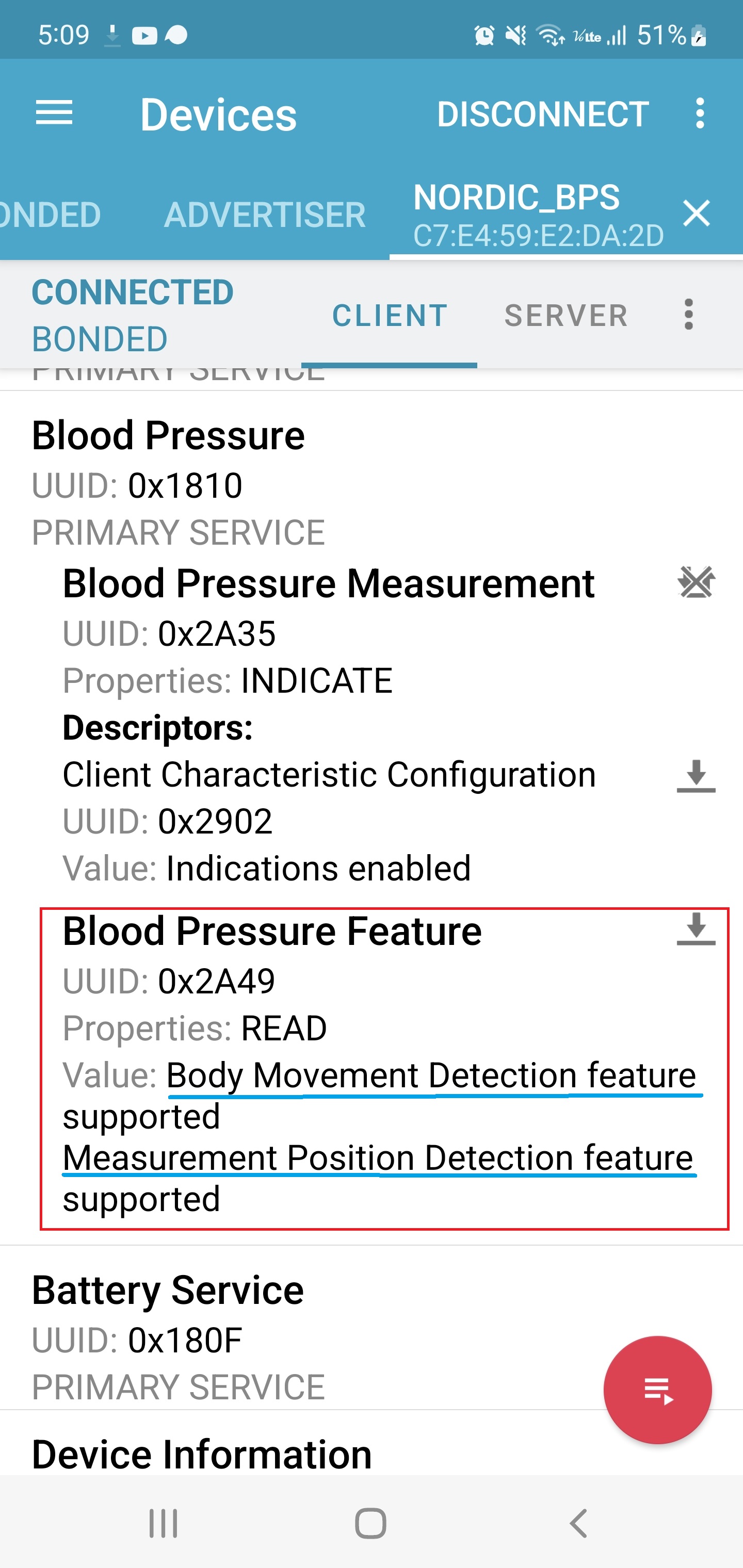
void services_init(void)
{
ble_bps_init_t bps_init;
~~~~ 중략 ~~~~
bps_init.feature = BLE_BPS_FEATURE_BODY_MOVEMENT_BIT |
BLE_BPS_FEATURE_MEASUREMENT_POSITION_BIT;
~~~~ 중략 ~~~~
ble_bps_init(&m_bps, &bps_init);
~~~~ 중략 ~~~~
}
#define BLE_UUID_BLOOD_PRESSURE_FEATURE_CHAR 0x2A49
uint32_t ble_bps_init(ble_bps_t * p_bps, ble_bps_init_t const * p_bps_init)
{
ble_add_char_params_t add_char_params;
~~~~ 중략 ~~~~
initial_feature_len = uint16_encode(p_bps_init->feature, init_value_encoded);
add_char_params.uuid = BLE_UUID_BLOOD_PRESSURE_FEATURE_CHAR;
add_char_params.p_init_value = init_value_encoded;
~~~~ 중략 ~~~~
characteristic_add(p_bps->service_handle, &add_char_params, &p_bps->feature_handles);
}
uint32_t characteristic_add(uint16_t service_handle,
ble_add_char_params_t * p_char_props, ble_gatts_char_handles_t * p_char_handle)
{
ble_gatts_char_md_t char_md;
ble_gatts_attr_t attr_char_value;
ble_gatts_attr_md_t attr_md;
~~~~ 중략 ~~~~
return sd_ble_gatts_characteristic_add(service_handle,&char_md, &attr_char_value,p_char_handle);
}
< 기타>
A> blood pressure profile
B> nRF Toolbox 앱 사용하기
▶ nRF Toolbox 앱 실행후 Bluood Pressure 버튼 클릭하기

▶ 장치 검색을 자동으로 진행합니다.

▶ BPS 장치가 advertise 중이면 다음처럼 화면에 표시됩니다.
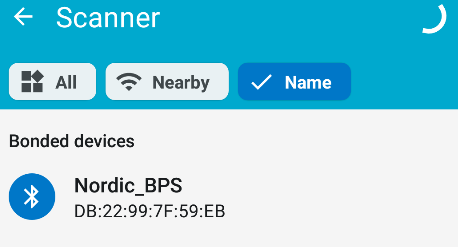
▶ "Nordic_BPS" 장치를 선택하면 연결이되고 아래와 비슷한 화면이 출력됩니다.

▶ DK 보드의 Button1 을 누르면 Data 값이 새로 갱신이 됩니다.
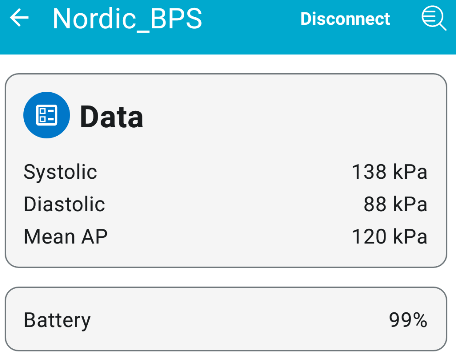
그럼 수고하세요.

'Nordic_nRF52' 카테고리의 다른 글
| [nRF52 ] ble_app_cscs 프로젝트 분석 (0) | 2022.06.30 |
|---|---|
| [nRF52 ] ble_app_hrs_rscs_relay 프로젝트 분석 (0) | 2022.06.17 |
| [nRF52 ] ble_app_alert_notification 프로젝트 분석 (0) | 2022.06.13 |
| [nRF52] NRF_ERROR_NO_MEM 에러 디버깅 (0) | 2022.05.04 |
| [nRF52] nrfjprog 사용법 (--memrd, --log, --readcode, --readregs, --verify, --erasepage, --program,..) (0) | 2022.04.25 |
