: 디렉토리 안의 파일 검색시 사용하는 명령어
Syntax : find [options] [path] [expression]
Manual page

목차
0> 도표
|
옵션
|
의미
|
기타
|
|
-P
|
심볼릭 링크 따라가지 않는 옵션
|
목차 참조
|
|
-L
|
심볼릭 링크 따라가는 옵션
|
목차 참조 |
|
-H
|
심볼릭 링크 따라가지 않는 옵션
|
목차 참조 |
|
-D debugoptions
|
진단 정보를 출력
|
목차 참조 |
|
-maxdepth levels
|
최대 디렉토리 깊이 설정
|
목차 참조 |
|
-mindepth levels
|
최소 디렉토리 깊이 설정
|
목차 참조 |
|
-name pattern
|
패턴이 들어간 파일 검색
|
목차 참조 |
|
-iname pattern
|
-name 과 비슷 (대소문자 구별안함.)
|
목차 참조 |
|
-perm mode
|
퍼미션이 mode 인 파일 검색
|
목차 참조 |
|
-type c
|
c 에 지정된 타입의 파일/디렉토리 검색
|
목차 참조 |
|
-print0
|
newline 대신 null 사용옵션
|
목차 참조 |
|
-ls
|
ls 옵션 설정
|
목차 참조 |
|
-exec command {} \;
|
추가 명령어 실행옵션
|
목차 참조 |
옵션
-P 옵션 (옵션 미사용시도 적용됨 : at default)
: 심볼릭 링크를 따라가지 않는 옵션
-L 옵션
: 심볼릭 링크를 따라가서 검색하는 옵션
$ tree
.
├── a.txt
├── b.txt
├── c.txt
├── dir1
│ ├── a.txt
│ └── b.txt
├── dir1.lnk -> dir1
└── dir2
>> 심볼릭 링크 따라가지 않는 옵션 테스트 (-P)
$ find -P -name a.txt
./dir1/a.txt
./a.txt
>> 심볼릭 링크 따라가는 옵션 테스트 (-L)
$ find -L -name a.txt
./dir1.lnk/a.txt <----- 심볼릭 링크
./dir1/a.txt
./a.txt
-H 옵션
: 심볼릭 링크를 따라가지 않는 옵션 ( 명령 라인 아규먼트 제외)
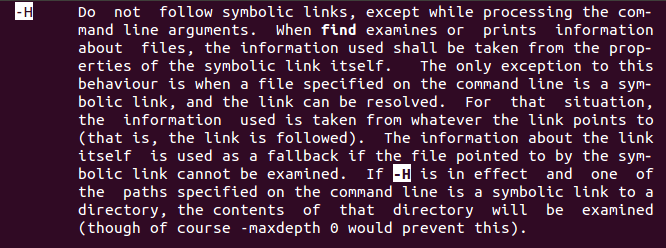
-D 옵션 (debugoptions)
: 진단 정보를 출력
>> debugoptions ==> help , tree ,stat, opt ,rates
매뉴얼 페이지
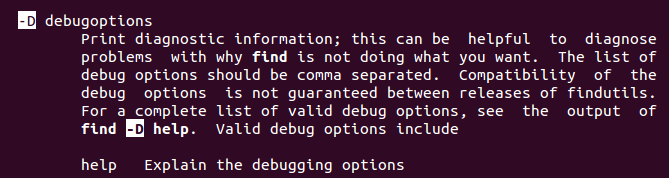
$ find -D tree -name a.txt
Predicate List:
[(] [-name] [)] [-a] [-print]
Eval Tree:
pred=[-a] type=bi_op prec=and cost=Nothing rate=0.10 no side effects
left:
pred=[-name a.txt] type=primary prec=no cost=Nothing rate=0.10 no side effects
no children.
right:
pred=[-print] type=primary prec=no cost=Nothing rate=1.0 side effects
no children.
Normalized Eval Tree:
pred=[-a] type=bi_op prec=and cost=Nothing rate=0.10 no side effects
left:
pred=[-a] type=bi_op prec=and cost=Nothing rate=0.10 no side effects
no left.
right:
pred=[-name a.txt] type=primary prec=no cost=Nothing rate=0.10 no side effects
no children.
right:
pred=[-print] type=primary prec=no cost=Nothing rate=1.0 side effects
no children.
Optimized Eval Tree:
pred=[-a] type=bi_op prec=and cost=Nothing rate=0.10 no side effects
left:
pred=[-a] type=bi_op prec=and cost=Nothing rate=0.10 no side effects
no left.
right:
pred=[-name a.txt] type=primary prec=no cost=Nothing rate=0.10 no side effects
no children.
right:
pred=[-print] type=primary prec=no cost=Nothing rate=1.0 side effects
no children.
Optimized command line:
-name a.txt [0.1] -a [0.1] -print [1]
./dir1/a.txt
./a.txt
$ find -D stat -name a.txt
./dir1/a.txt
./a.txt
$ find -D opt -name a.txt
Predicate List:
[(] [-name] [)] [-a] [-print]
Eval Tree:
pred=[-a] type=bi_op prec=and cost=Nothing rate=0.10 no side effects
left:
pred=[-name a.txt] type=primary prec=no cost=Nothing rate=0.10 no side effects
no children.
right:
pred=[-print] type=primary prec=no cost=Nothing rate=1.0 side effects
no children.
Normalized Eval Tree:
pred=[-a] type=bi_op prec=and cost=Nothing rate=0.10 no side effects
left:
pred=[-a] type=bi_op prec=and cost=Nothing rate=0.10 no side effects
no left.
right:
pred=[-name a.txt] type=primary prec=no cost=Nothing rate=0.10 no side effects
no children.
right:
pred=[-print] type=primary prec=no cost=Nothing rate=1.0 side effects
no children.
-O0: promoting cheap predicate -name a.txt into name_list
predlist before merge sort:
pred=[-a] type=bi_op prec=and cost=Nothing rate=0.10 no side effects
no left.
right:
pred=[-name a.txt] type=primary prec=no cost=Nothing rate=0.10 no side effects
no children.
predlist after merge sort:
pred=[-a] type=bi_op prec=and cost=Nothing rate=0.10 no side effects
no left.
right:
pred=[-name a.txt] type=primary prec=no cost=Nothing rate=0.10 no side effects
no children.
Not an arm swap candidate (Right subtree has side-effects):
pred=[-a] type=bi_op prec=and cost=Nothing rate=0.10 no side effects
left:
pred=[-a] type=bi_op prec=and cost=Nothing rate=0.10 no side effects
no left.
right:
pred=[-name a.txt] type=primary prec=no cost=Nothing rate=0.10 no side effects
no children.
right:
pred=[-print] type=primary prec=no cost=Nothing rate=1.0 side effects
no children.
Not an arm swap candidate (Doesn't have two arms):
pred=[-a] type=bi_op prec=and cost=Nothing rate=0.10 no side effects
no left.
right:
pred=[-name a.txt] type=primary prec=no cost=Nothing rate=0.10 no side effects
no children.
Not an arm swap candidate (Not a binary operation):
pred=[-name a.txt] type=primary prec=no cost=Nothing rate=0.10 no side effects
no children.
Not an arm swap candidate (Not a binary operation):
pred=[-print] type=primary prec=no cost=Nothing rate=1.0 side effects
no children.
Optimized Eval Tree:
pred=[-a] type=bi_op prec=and cost=Nothing rate=0.10 no side effects
left:
pred=[-a] type=bi_op prec=and cost=Nothing rate=0.10 no side effects
no left.
right:
pred=[-name a.txt] type=primary prec=no cost=Nothing rate=0.10 no side effects
no children.
right:
pred=[-print] type=primary prec=no cost=Nothing rate=1.0 side effects
no children.
Optimized command line:
-name a.txt [0.1] -a [0.1] -print [1]
./dir1/a.txt
./a.txt
$ find -D rates -name a.txt
./dir1/a.txt
./a.txt
Predicate success rates after completion:
-name a.txt [0.1] [2/9=0.222222] -a [0.1] [2/9=0.222222] -print [1] [2/2=1]
-maxdepth 옵션
: 최대 디렉토리 깊이 설정 옵션
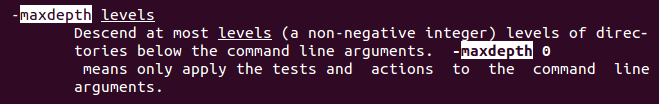
>> 현재 디렉토리 아래 1개의 서브디렉토리 까지에서 파일 찾기
$ find . -maxdepth 2 -type f
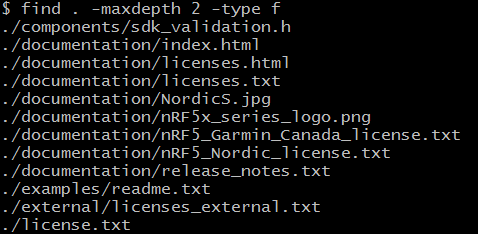
>> maxdepth 1 : 현재 디렉토리를 의미함.
$ find . -maxdepth 1 -type f
./license.txt
-mindepth 옵션
: 최소 디렉토리 깊이 설정 (현재 디렉토리는 mindepth : 1)
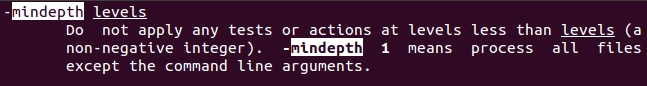
$ tree
.
├── a.txt
├── dir1
│ ├── a.txt
│ ├── subdir1
│ │ ├── a.txt
│ ├── subdir2
│ │ ├── a.txt
│ └── subdir3
└── dir2
├── subdir1
│ └── a.txt
├── subdir2
│ └── a.txt
└── subdir3
>> 최소 디렉토리 깊이 3 이상 설정
$ find -mindepth 3 -name a.txt
./dir1/subdir2/a.txt
./dir1/subdir1/a.txt
./dir2/subdir2/a.txt
./dir2/subdir1/a.txt
>> 최소 디렉토리 깊이 2 이상 설정
$ find -mindepth 2 -name a.txt
./dir1/subdir2/a.txt
./dir1/a.txt
./dir1/subdir1/a.txt
./dir2/subdir2/a.txt
./dir2/subdir1/a.txt
-name 옵션 (pattern)
: pattern 으로 지정한 파일 이름 검색 옵션
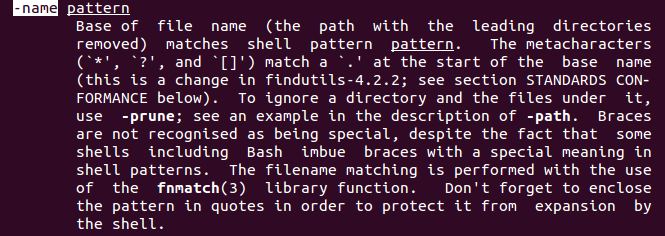
-iname 옵션
: -name 옵션과 비슷하나 대소문자를 구별하지 않습니다.
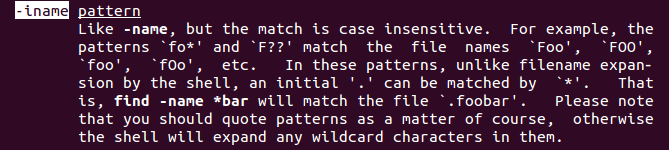
-perm 옵션
: 파일의 퍼미션 비트 매칭 옵션
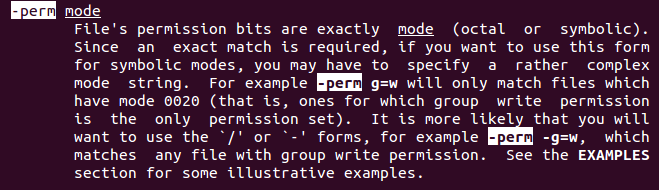
$ tree -p
.
├── [-rw-rw-r--] a.txt
├── [-rw-rw-r--] b.txt
├── [-rw-rw-r--] c.txt
├── [drwxrwxr-x] dir1
│ ├── [-rw-rw-r--] a.txt
│ ├── [-rw-rw-r--] b.txt
│ ├── [drwxrwxr-x] subdir1
│ │ ├── [-rw-rw-r--] a.txt
│ │ └── [-rw-rw-r--] c.txt
│ ├── [drwxrwxr-x] subdir2
│ │ ├── [-rw-rw-r--] a.txt
│ │ ├── [-rw-rw-r--] b.txt
│ │ └── [-rw-rw-r--] c.txt
│ └── [drwxrwxr-x] subdir3
├── [lrwxrwxrwx] dir1.lnk -> dir1
└── [drwxrwxr-x] dir2
├── [drwxrwxr-x] subdir1
│ └── [-rw-rw-r--] a.txt
├── [drwxrwxr-x] subdir2
│ └── [-rw-rw-r--] a.txt
└── [drwxrwxr-x] subdir3
9 directories, 12 files
$ find -perm 775
.
./dir1
./dir1/subdir2
./dir1/subdir1
./dir1/subdir3
./dir2
./dir2/subdir2
./dir2/subdir1
./dir2/subdir3
$ find -perm 664
./dir1/subdir2/c.txt
./dir1/subdir2/a.txt
./dir1/subdir2/b.txt
./dir1/a.txt
./dir1/subdir1/c.txt
./dir1/subdir1/a.txt
./dir1/b.txt
./c.txt
./a.txt
./dir2/subdir2/a.txt
./dir2/subdir1/a.txt
./b.txt
-type 옵션
: directory (d) , regular file(f) , symbolic link (l) , socket (s) 등의 파일 검색 옵션
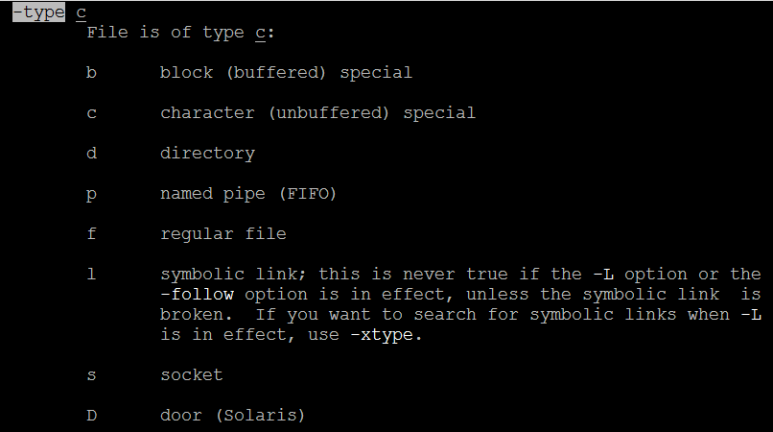
>> 현재 디렉토리 아래있는 모든 디렉토리를 찾기.
$ find -type d
.
./dir1
./dir1/subdir2
./dir1/subdir1
./dir1/subdir3
./dir2
./dir2/subdir2
./dir2/subdir1
./dir2/subdir3
-print0 옵션
: newline 대신 널 문자를 이용해 파일들을 구분해 출력하는 옵션
매뉴얼 페이지
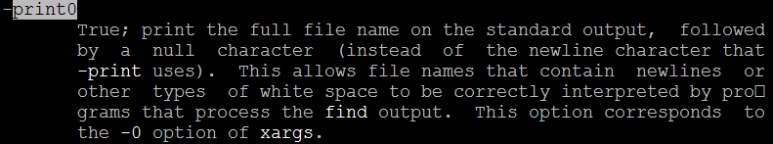
$ sudo find /etc -name 'host*'
/etc/hosts
/etc/avahi/hosts
/etc/hosts.allow
/etc/hostname
/etc/init/hostname.conf
/etc/host.conf
/etc/hosts.deny
>> 개행이 없이
$ sudo find /etc -name 'host*' -print0
/etc/hosts/etc/avahi/hosts/etc/hosts.allow/etc/hostname/etc/init/hostname.conf/etc/host.conf/etc/hosts.deny
>> wc 명령과 결합해서 사용 한경우
$ sudo find /etc -name 'host*' -print0 | wc -c --files0-from=-
227 /etc/hosts
1121 /etc/avahi/hosts
425 /etc/hosts.allow
13 /etc/hostname
284 /etc/init/hostname.conf
92 /etc/host.conf
711 /etc/hosts.deny
2873 total
-exec 옵션
: 추가 명령 실행옵션
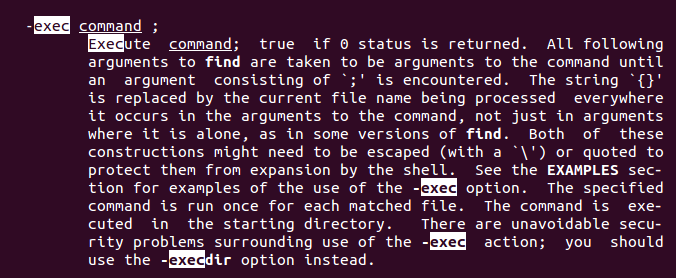
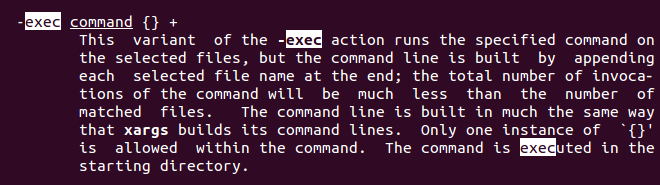
{} ==> 검색된 내용이 하나씩 들어갑니다.
; ==> 명령어를 실행하라는 의미로 이전에 들어오는 데이타는 아규먼트로 인식
아규먼트와 구별하기 위해 \ 를 추가후 사용합니다. (\;)
$ find -name a.txt
./dir1/subdir2/a.txt
./dir1/a.txt
./dir1/subdir1/a.txt
./a.txt
./dir2/subdir2/a.txt
./dir2/subdir1/a.txt
>> a.txt 파일을 찾고 head 명령을 통해서 안의 내용을 출력합니다.
$ find -name a.txt -exec head -v {} \;
==> ./dir1/subdir2/a.txt <==
hello
==> ./dir1/a.txt <==
hello
==> ./dir1/subdir1/a.txt <==
hello
==> ./a.txt <==
hello
==> ./dir2/subdir2/a.txt <==
hello
==> ./dir2/subdir1/a.txt <==
hello
>> 현재 디렉토리 안의 파일을 찾고 확장자로 .txt 추가하기
$ find -type f
./a02
./test02
./a01
./test03
./test01
./b01
$ find -type f -exec mv {} {}.txt \;
$ ls
a01.txt a02.txt b01.txt test01.txt test02.txt test03.txt
< 기타>
drivers directory 아래의 파일 중 "serial " 단어가 들어간 파일 찾기
$ find drivers/ -name *serial*
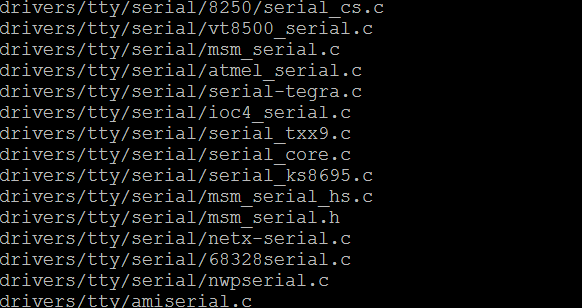
>> directory 가 아닌 파일이름에 serial 이란 문자열이 있는 파일을 찾아줍니다.
>> 확장자가 txt 인 파일 찾기
$ find . -name *.txt
or
$ find . -name "*.txt"
or
$ find . -name "*.txt" -type f
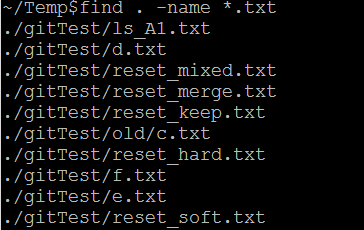
현재 디렉토리 아래의 파일중 e.txt 와 f.txt 파일 찾기
$find . -name '[e|f].txt'
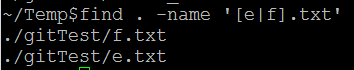
현재 디렉토리 위 위 위 디렉토리 에서 nrf_uart.h 파일 검색하기
$ find ../../../ -name nrf_uart.h
$ find ../../../ -name nrf_uart.h
../../../modules/nrfx/hal/nrf_uart.h
find . -cmin -600 -type f | grep -v git | xargs ls -l $1
>> 600분 이전 파일 검색 (find . -cmin -600 -type f )
git 이란 이름이 포함이 안되야 되고 ( grep -v git)
ls 를 사용해 list 형식으로 출력하기 ( xargs ls -l $1)
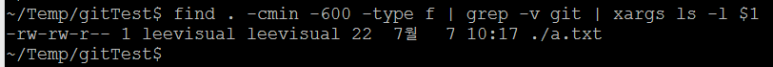
find . -mtime -1 -type f | grep -v .git
>> 하루안에 만든 파일 찾기 (.git 이 포함된 파일 제외)
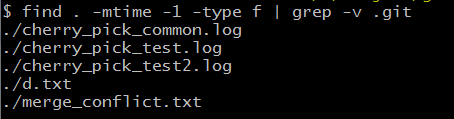
find . -mtime +10 -type f | grep -v .git
>> 10일 이상된 파일 찾기
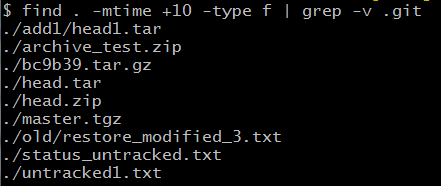
find . -mtime 10 -type f | grep -v .git
>> 10일 된 파일 찾기
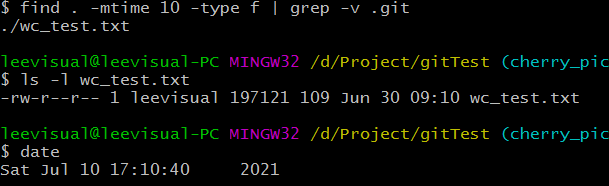
time 관련 Manual page
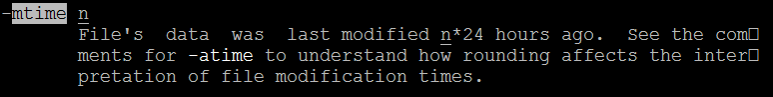
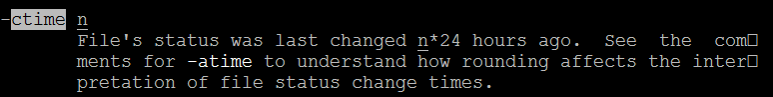
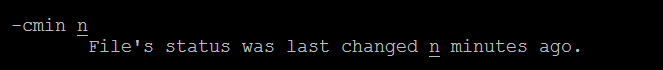
현재 디렉토리 아래의 모든 파일을 찾고 몇개인지 확인하기
$ find -type f | wc -l
find .git/objects/ -mmin -170 -type f
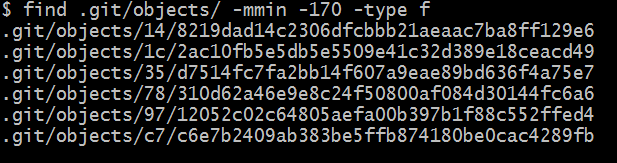
>> .git/objects/ 아래의 파일중 170분 이전에 만든 파일찾기
find .git/objects/ -mmin +180 -type f
180분 이후에 생성된 파일 찾기
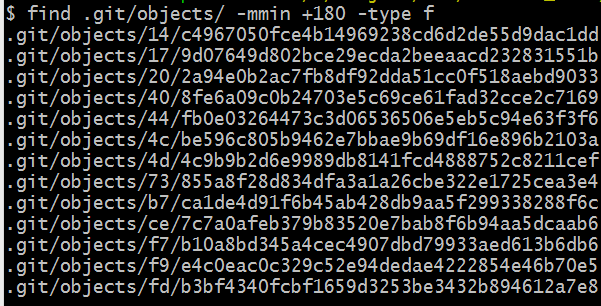
find .git/objects/ -mmin 179 -type f
: 정확히 179분 된 파일 찾기
$ find .git/objects/ -mmin 179 -type f
.git/objects/78/310d62a46e9e8c24f50800af084d30144fc6a6
.git/objects/97/12052c02c64805aefa00b397b1f88c552ffed4
$ ll .git/objects/78/310d62a46e9e8c24f50800af084d30144fc6a6
-r--r--r-- 1 leevisual 197121 59 8월 18 11:28 .git/objects/78/310d62a46e9e8c24f50800af084d30144fc6a6
$ date
2021년 08월 18일 수 오후 2:26:40
>> 179분 00초 <= files<180분
-mmin manual page
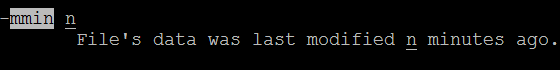
find . -maxdepth 1 -name ".?*"
: 현재 디렉토리안의 숨긴파일 찾기
$ find . -maxdepth 1 -name ".?*"
./.jack-settings
./.local
./.gradle
./.cache
./.repoconfig
./.repopickle_.gitconfig
./.vim
~~~~ 중략 ~~~~
현 디렉토리 안의 symbolic link 파일을 찾고 연결된 파일 리스트하기
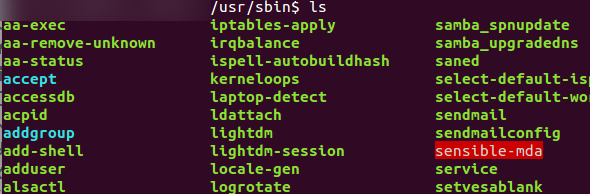
>> 현재 디렉토리안의 심볼릭 링크 파일 출력하기
$ find -type l
./apparmor_status
./reject
./tcptraceroute
~~~~~ 중략 ~~~~
>> 심볼릭 링크파일에 -ls 옵션을 추가해 연결파일 찾기
$ find -type l -ls
26744114 0 lrwxrwxrwx 1 root root 9 9월 28 2018 ./apparmor_status -> aa-status
26744374 0 lrwxrwxrwx 1 root root 10 11월 19 2018 ./reject -> cupsaccept
26740421 0 lrwxrwxrwx 1 root root 31 8월 3 2018 ./tcptraceroute -> /etc/alternatives/tcptraceroute
~~~~~ 중략 ~~~~
>> 심볼릭 링크파일에 -ls 옵션을 추가해 연결파일 찾기
앞의 필요없는 부분 잘라내기 (cut -b )
$ find -type l -ls | cut -b 71-
./apparmor_status -> aa-status
./reject -> cupsaccept
./tcptraceroute -> /etc/alternatives/tcptraceroute
~~~~~ 중략 ~~~~
-ls 옵션 매뉴얼
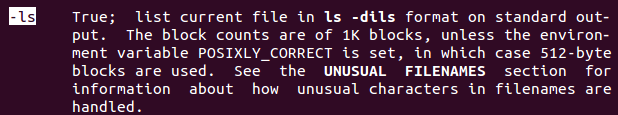
그럼 수고하세요.

'리눅스 (linux) > 명령어' 카테고리의 다른 글
| 리눅스 grep 명령어 사용법 ( -r, -v, -E, -i, -s, -n, -h, -w, -f, -x) (0) | 2022.02.21 |
|---|---|
| 리눅스 history 명령어 사용법 (-c,-d,-a,-n,-r,-w,-p,-s) (0) | 2022.02.18 |
| 리눅스 echo 명령어 사용법 ( -n, -e , -E , --help) (0) | 2022.02.17 |
| 리눅스 mkdir 명령어 사용법 ( -m, -p, -v, -Z) (0) | 2022.02.16 |
| 리눅스 rename 명령어 사용법 ( -v , -n ,-f ) (0) | 2022.02.09 |
